 Share Your Requirements
Share Your Requirements
You're halfway through a project, and suddenly the budget doesn't add up.
Sound familiar?
Cost overruns—when the actual cost of a project goes beyond the planned budget—can quietly eat away your profits, delay your timelines, and stretch your team too thin. And the worst part? Most of them are avoidable.
Now, we'll walk through to these three core queries to get understand:
How can you stop them before damaging your next project?
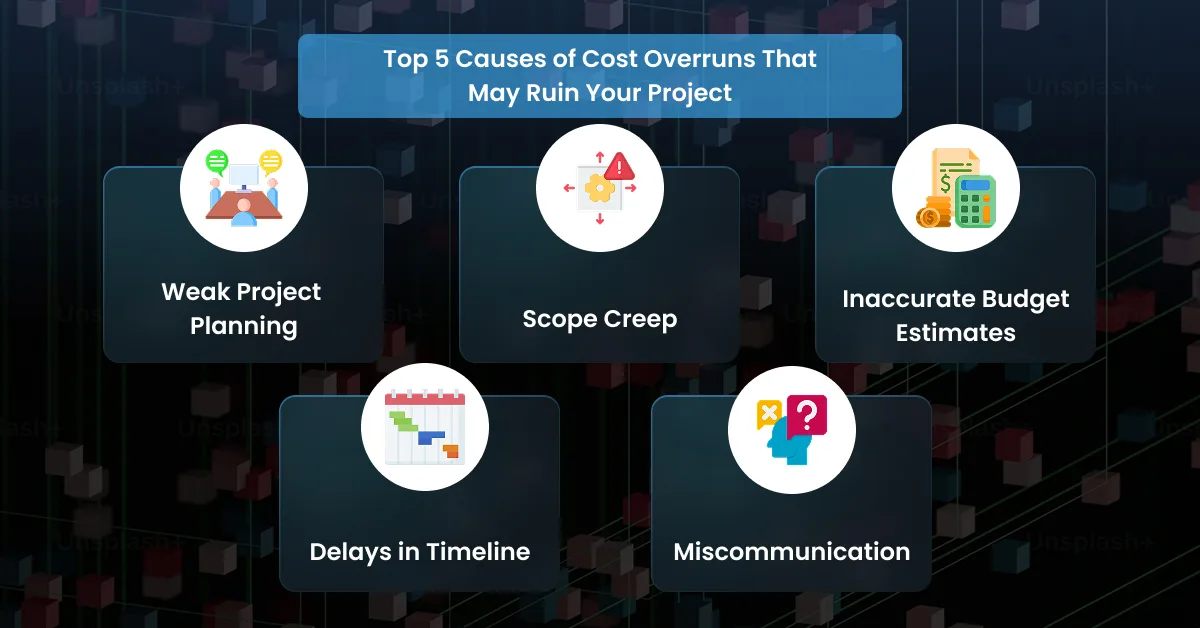
Related Query: What causes project cost overruns in the beginning?
Many projects start with energy, but without a strong foundation. Poor planning leads to unclear goals, missing tasks, and inaccurate budgets.
This becomes a big problem as the project progresses.
*Our Expert's Insight: Most budget issues start with planning, not execution. Fix the plan first.*
Bonus: Learn about the Role of Variance Tracking in Project Management.
Related Query: Why does scope creep increase project costs?
Scope creep is when extra tasks or features slip into a project without revisiting the original timeline or budget.
It usually starts small. “Let's just add this one thing.” But multiply that by five, and your project turns into something else entirely.
*Our Expert's Insight: Not all changes are bad, but they need to be measured and managed.*
What is Scope Creep?
Scope creep is when extra tasks or features are added into a project without redefining the original timeline, budget or resources.
Related query: What impact do inaccurate estimates have on overall project expenses?
Estimates built on assumptions, not real data, are risky.
If you misjudge how much time, work, or resources a task needs, your budget won't hold up. Teams are forced to rush or cut corners—neither of which ends well.
*Our Expert's Insight: A good estimate doesn't just look at what's visible—it accounts for the unknowns too.*
Solve this problem with Key Variance Tracking Tips to avoid Cost Overruns.
Related query: How do time delays lead to extra project costs?
Time overruns quickly turn into cost overruns.
Extra days mean extra resources, salaries, software usage, and sometimes penalties. If multiple tasks get delayed, the domino effect can crash your schedule and budget.
*Our Expert's Insight: Tracking doesn't mean micromanaging—it means catching issues before they grow.*
Related query: Can poor communication cause budget issues in projects?
Yes. When teams, clients, and vendors are not aligned, costs increase.
Instructions are misunderstood. Work gets redone. Deadlines are missed. And worst of all—no one feels responsible.
Our Expert Insight: Most communication issues aren't about tools—they're about clarity and consistency.*
Try out these Variance Tracking Best Practices to save your project from cost overruns.
Cost overruns don't usually happen all at once.
They build up quietly—from unclear goals, extra tasks, late updates, or forgotten details.
The good news? You can prevent most of them.
Start by fixing your planning process. Then manage changes smartly. Keep tracking the real costs as you go—and most importantly, talk to the team regularly.
That's how you protect your budget—and your project.
Q1. How much buffer should I add to my project budget?
A general rule is to add 10–15% as a contingency to handle risks and unknowns. If the project involves complex dependencies or third parties, consider a higher buffer. Always base your buffer on past project learnings and current scope clarity. This small cushion can prevent budget shocks later.
Q2. What tools help prevent cost overruns?
Use time tracking apps to visualize effort and cost per task.
Work Breakdown Structure (WBS) tools help break down complexity early on.
The key is using one central tool everyone can access and update.
Q3. How often should I review my budget during the project?
It's smart to review your budget weekly—especially for fast-moving projects. Frequent check-ins help you spot minor issues before they become costly. In longer projects, a bi-weekly or milestone-based review also works. Make it part of your regular sprint or review meeting.
Q4. Can cost overruns be recovered?
Yes, in some cases—by cutting non-essential tasks or extending timelines. You can also renegotiate scope or seek additional funding with clear reasons. But recovery is harder than prevention, especially with tight margins. Your best move is catching issues early and correcting them fast.
Q5. Who should be responsible for controlling project costs?
Cost control is a shared responsibility—but it starts with the project manager. They must coordinate with finance, track spending, and raise red flags early. Team leads need to keep task statuses current and call out any cost spikes early. Clients should be informed regularly so everyone stays aligned.